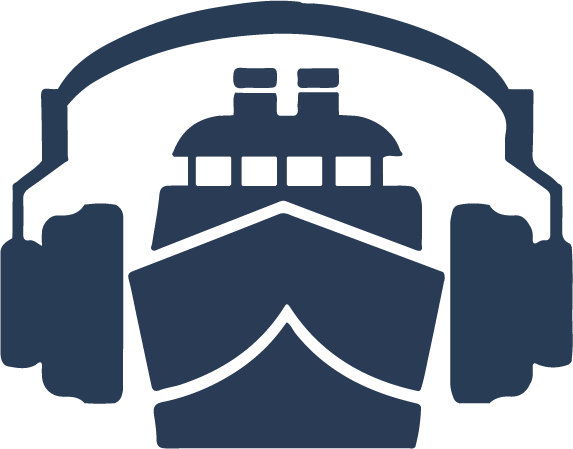Required Information
Your application will need the following informations:
- your email address
- your email password
- incoming mail server is imap.strato.de
- outgoing mail server is smtp.strato.de
- SSL is active
- incoming mail server port is 993
- outgoing mail server port is 465
Additional Information
Some clients needs further information:
- your name
- a description of your mailbox
Now add a new mail account in your mail application. Enter your name if possible and set the incoming and outgoing mail server.
Incoming Server
- Set your email address
- Use your email address as user name
- Set your password. Case sensitive!
- Server address is imap.strato.de
- Use SSL on security settings
- Use port 993
Outgoing Server
- Server address is smtp.strato.de
- Use SSL on security settings
- Use port 465
- Use your email address as user name
- Set your password. Case sensitive!