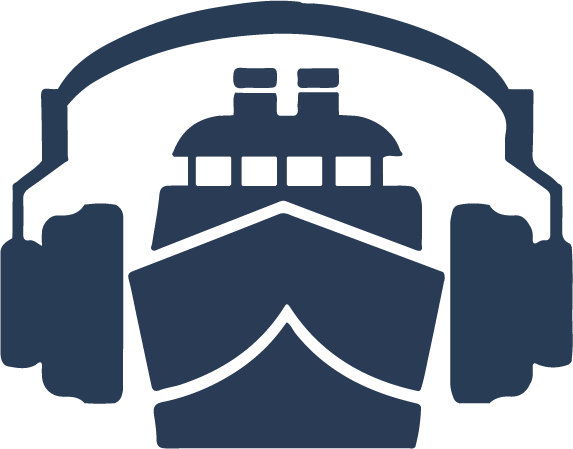You can add your new email account on every application you like. And you can add it on how many applications you like. And all this at the same time. Our mail server will synchronize all emails automatically and inform you on receiving mails.
Required Information
You need following information:
- your email address
- your email password
- your incoming server imap.strato.de
- your outgoing server smtp.strato.de
Additional Information
Some clients needs further information:
- your name
- a description of your mailbox
Security Settings
Usually your client will activate SSL by default and set the right server ports. Please check only on connection problems.
- SSL is active
- incoming ssl server port is 993
- outcoming ssl server port is 465
add email account
Please choose your device:
Please do not delete any email accounts from your previous provider before you make sure that your emails are moved correctly.
Still no connection? Please check your SSL security settings!